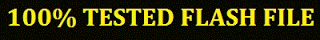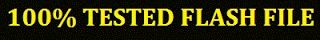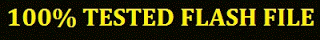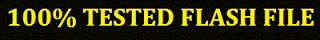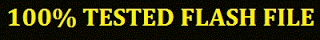ction : Read Flash
Boot : SC8810-NAND
Tips:
1.Remove Battery, Insert usb cable, Insert battery
2.power off Phone, Remove & Reinsert Battery , insert USB Cable
(In Case Some Phone Required to hold bootkey)
Waiting for Phone Usb....
Phone found : SCI USB2Serial (COM10)
Connecting...
Bootstrap: SPRD3
Connected done.
sending 1st boot...
1st Boot is done.
Waiting for Boot init...
Done.
Switching Baudrate to 115200
Sending 2nd Boot...
2nd Boot done.
Waiting for Boot init...
Done.
SC Boot Ver : 8810
SC Boot Mode : 8810004000005A00
Loading CST Boot image to RAM...
The CST Boot runs normally.
CHIP : SC8810
CPU ID : 88100040
NAND ID : 00EC00BCFFFFFFFF
NAND Size: 512MB
NAND Name: NAND_K9K4G16Q0M
Boot Information completed.
Dumping Flash Image Now...
Flash Image size : 528.00MB
Saved to: C:\Users\Rehan\Desktop\android Flash file\S37\ok.cst
Dumping Flash Image Completed.
Make Google view image button visible again: https://goo.gl/DYGbub
Make Google view image button visible again: https://goo.gl/DYGbub
Connecting...
Bootstrap: SPRD3
Connected done.
sending 1st boot...
1st Boot is done.
Waiting for Boot init...
Done.
Switching Baudrate to 115200
Sending 2nd Boot...
2nd Boot done.
Waiting for Boot init...
Done.
SC Boot Ver : 8810
SC Boot Mode : 8810004000005A00
Loading CST Boot image to RAM...
The CST Boot runs normally.
CHIP : SC8810
CPU ID : 88100040
NAND ID : 00EC00BCFFFFFFFF
NAND Size: 512MB
NAND Name: NAND_K9K4G16Q0M
Boot Information completed.
Dumping Flash Image Now...
Flash Image size : 528.00MB
Saved to: C:\Users\Rehan\Desktop\android Flash file\S37\ok.cst
Dumping Flash Image Completed
Make Google view image button visible again: https://goo.gl/DYGbub
Make Google view image button visible again: https://goo.gl/DYGbub
SMART S-37 FLASH FILE FIRMWARE SPD8810_6820 PAC+BIN
Waiting for Phone Usb....
Phone found : SCI USB2Serial (COM10)
Connecting...
Bootstrap: SPRD3
Connected done.
sending 1st boot...
1st Boot is done.
Waiting for Boot init...
Done.
Switching Baudrate to 115200
Sending 2nd Boot...
2nd Boot done.
Waiting for Boot init...
Done.
SC Boot Ver : 8810
SC Boot Mode : 8810004000005A00
Loading CST Boot image to RAM...
The CST Boot runs normally.
CHIP : SC8810
CPU ID : 88100040
NAND ID : 00EC00BCFFFFFFFF
NAND Size: 512MB
NAND Name: NAND_K9K4G16Q0M
Boot Information completed.
Dumping Flash Image Now...
Flash Image size : 528.00MB
Saved to: C:\Users\Rehan\Desktop\android Flash file\S37\ok.cst
Dumping Flash Image Completed.
Make Google view image button visible again: https://goo.gl/DYGbub
Make Google view image button visible again: https://goo.gl/DYGbub
ction : Read Flash
Boot : SC8810-NAND
Tips:
1.Remove Battery, Insert usb cable, Insert battery
2.power off Phone, Remove & Reinsert Battery , insert USB Cable
(In Case Some Phone Required to hold bootkey)
Waiting for Phone Usb....
Phone found : SCI USB2Serial (COM10)
Connecting...
Bootstrap: SPRD3
Connected done.
sending 1st boot...
1st Boot is done.
Waiting for Boot init...
Done.
Switching Baudrate to 115200
Sending 2nd Boot...
2nd Boot done.
Waiting for Boot init...
Done.
SC Boot Ver : 8810
SC Boot Mode : 8810004000005A00
Loading CST Boot image to RAM...
The CST Boot runs normally.
CHIP : SC8810
CPU ID : 88100040
NAND ID : 00EC00BCFFFFFFFF
NAND Size: 512MB
NAND Name: NAND_K9K4G16Q0M
Boot Information completed.
Dumping Flash Image Now...
Flash Image size : 528.00MB
Saved to: C:\Users\Rehan\Desktop\android Flash file\S37\ok.cst
Dumping Flash Image Completed.
Make Google view image button visible again: https://goo.gl/DYGbub
Make Google view image button visible again: https://goo.gl/DYGbub
ction : Read Flash
Boot : SC8810-NAND
Tips:
1.Remove Battery, Insert usb cable, Insert battery
2.power off Phone, Remove & Reinsert Battery , insert USB Cable
(In Case Some Phone Required to hold bootkey)
Waiting for Phone Usb....
Phone found : SCI USB2Serial (COM10)
Connecting...
Bootstrap: SPRD3
Connected done.
sending 1st boot...
1st Boot is done.
Waiting for Boot init...
Done.
Switching Baudrate to 115200
Sending 2nd Boot...
2nd Boot done.
Waiting for Boot init...
Done.
SC Boot Ver : 8810
SC Boot Mode : 8810004000005A00
Loading CST Boot image to RAM...
The CST Boot runs normally.
CHIP : SC8810
CPU ID : 88100040
NAND ID : 00EC00BCFFFFFFFF
NAND Size: 512MB
NAND Name: NAND_K9K4G16Q0M
Boot Information completed.
Dumping Flash Image Now...
Flash Image size : 528.00MB
Saved to: C:\Users\Rehan\Desktop\android Flash file\S37\ok.cst
Dumping Flash Image Completed.
Make Google view image button visible again: https://goo.gl/DYGbub
Make Google view image button visible again: https://goo.gl/DYGbub
ction : Read Flash
Boot : SC8810-NAND
Tips:
1.Remove Battery, Insert usb cable, Insert battery
2.power off Phone, Remove & Reinsert Battery , insert USB Cable
(In Case Some Phone Required to hold bootkey)
Waiting for Phone Usb....
Phone found : SCI USB2Serial (COM10)
Connecting...
Bootstrap: SPRD3
Connected done.
sending 1st boot...
1st Boot is done.
Waiting for Boot init...
Done.
Switching Baudrate to 115200
Sending 2nd Boot...
2nd Boot done.
Waiting for Boot init...
Done.
SC Boot Ver : 8810
SC Boot Mode : 8810004000005A00
Loading CST Boot image to RAM...
The CST Boot runs normally.
CHIP : SC8810
CPU ID : 88100040
NAND ID : 00EC00BCFFFFFFFF
NAND Size: 512MB
NAND Name: NAND_K9K4G16Q0M
Boot Information completed.
Dumping Flash Image Now...
Flash Image size : 528.00MB
Saved to: C:\Users\Rehan\Desktop\android Flash file\S37\ok.cst
Dumping Flash Image Completed.
Make Google view image button visible again: https://goo.gl/DYGbub
Make Google view image button visible again: https://goo.gl/DYGbub
ction : Read Flash
Boot : SC8810-NAND
Tips:
1.Remove Battery, Insert usb cable, Insert battery
2.power off Phone, Remove & Reinsert Battery , insert USB Cable
(In Case Some Phone Required to hold bootkey)
Waiting for Phone Usb....
Phone found : SCI USB2Serial (COM10)
Connecting...
Bootstrap: SPRD3
Connected done.
sending 1st boot...
1st Boot is done.
Waiting for Boot init...
Done.
Switching Baudrate to 115200
Sending 2nd Boot...
2nd Boot done.
Waiting for Boot init...
Done.
SC Boot Ver : 8810
SC Boot Mode : 8810004000005A00
Loading CST Boot image to RAM...
The CST Boot runs normally.
CHIP : SC8810
CPU ID : 88100040
NAND ID : 00EC00BCFFFFFFFF
NAND Size: 512MB
NAND Name: NAND_K9K4G16Q0M
Boot Information completed.
Dumping Flash Image Now...
Flash Image size : 528.00MB
Saved to: C:\Users\Rehan\Desktop\android Flash file\S37\ok.cst
Dumping Flash Image Completed.
Make Google view image button visible again: https://goo.gl/DYGbub
Make Google view image button visible again: https://goo.gl/DYGbub